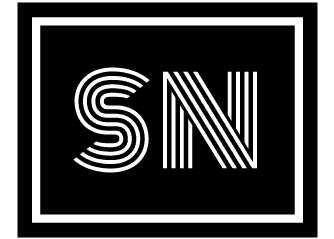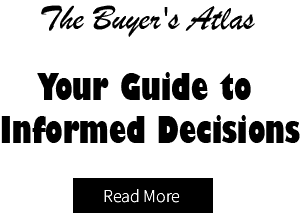Don’t be afraid of AI: Here are three easy ways to automate your boring office tasks this week.
My brain was already fried at 11:30 AM on a Monday. I had spent the whole morning listening to a recording of a 90-minute meeting, trying to figure out who said what and carefully writing down the important decisions and tasks. It was boring work that made me feel bad. A coworker showed me later that week how she put an unedited meeting transcript into an AI tool and got a perfect, bulleted summary in less than a minute.
I wasn’t sure if I should be amazed or scared.
If you don’t work in technology, you probably know how this feels. AI is everywhere, but it feels like a party that everyone else is invited to. You might think it’s too complicated, too hyped, or you’re just not sure where to start. But what if I told you that you don’t need to know how the technology works to get its benefits? Stop being scared now.
The AI Elephant in the Room
Let’s be honest: the talk about AI is a mix of excitement and fear. We hear that it will change the world, but for most of us in marketing, HR, or project management, it’s a solution looking for a problem. We don’t want to make robots that can think for themselves; we just want to get through our email. To make AI useful in the office, you need to ignore the hype and look at how it can be used in everyday life.
“Assistant,” Not “Replacement”
The best way to think about AI is as the smartest and fastest intern in the world. It’s not here to steal your job; it’s here to do the most boring things for you. You are still the planner, the creative thinker, and the person who builds relationships. The AI is your helper, doing the dirty work so you can focus on what’s important. Your goal is to learn how to give it tasks.
Three easy AI workflows you can start right away (no coding needed)
Starting now, here’s how to use AI at work. You can do most of these things with tools that are easy to find, like ChatGPT, Claude, or Gemini.
1. The 60-Second Meeting Summary
The Pain: You have a long meeting transcript or messy notes and need a clear summary for your team.
The AI Process:
Copy the whole unedited text.
Open your AI tool and start a new chat.
Write this prompt: “Be the project manager. Please read the transcript of the meeting and send me: 1) A brief, one-paragraph summary of the main topic of conversation. 2) A list of the most important choices made. 3) A list of all the things that need to be done, with columns for “Task” and “Owner.”
Put your transcript below the prompt and press enter.
[Image 3: A simple animated GIF that shows a long block of text being pasted into an AI chat box. A few seconds later, a clean, bulleted summary and a list of things to do appear.]
2. The Email Writer Who Takes 30 Seconds
The Pain: You have to write a professional but somewhat difficult email, like asking a coworker for something without sounding pushy.
The AI Process:
Think about what you really want to say.
Type this: “Be a friendly but professional project manager.” Send John a short email. I need to gently remind him that the marketing report, which was due yesterday, is now holding up my part of the project. “Stay positive and work together.”
Look over the draft, make it sound like you, and send it.
3. The Partner for 5-Minute Brainstorming
The Pain: You’re stuck. You need ideas for a new blog post, a name for a project, or a way to bring your team together.
The AI Workflow:
Give the AI a purpose and a place to work.
Type this prompt: “Be a creative marketing director.” I need ten catchy titles for blog posts about the problems with hybrid work. I want to reach HR managers. The tone should be helpful and insightful.
Don’t like the first batch? Get more! “Great! Now give me five more, but this time make them more about the health of employees.”
Your AI “Prompting” Cheat Sheet: How to Get Better Results
The quality of your request, or “prompt,” is the key to getting professional AI tools to work for you. You can automate office tasks better with this simple formula:
[Role] + [Task] + [Context] + [Format]
Role: Who do you want the AI to be? (e.g., “Be an expert copywriter…”)
What do you want it to do? For example, “…write three headlines…”
What important information does it need? (e.g., “…for a new coffee brand that is good for the environment…”)
Format: What format do you want the output in? (e.g., “…in a simple list with bullets.”)
You don’t need to take a masterclass to start using AI. It just takes a little curiosity and a boring job you don’t want to do. Choose one of these workflows and give it a shot this week. By reclaiming even 30 minutes from tedious administrative work, you’re not just being more productive—you’re freeing up your mind for the creative, strategic work you were actually hired to do.
Call to Action:
What was the first task you successfully automated with AI? Share your experience—and any great prompts you discovered—in the comments below!
Are you ready to become a pro at prompts? Download our free PDF: “The Top 10 Time-Saving AI Prompts for Office Professionals.”