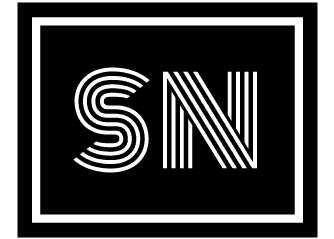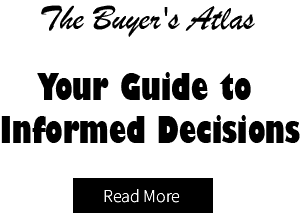Your Smart Home Isn’t Really Smart Yet. Let’s make three automations to fix it.
My morning routine was a mess for the first year I lived in my “smart” home. I’d get out of bed, turn on three different lamps by hand, tell a speaker to play the news, change the thermostat, and then shuffle to the kitchen to start the coffee maker. There were a lot of little things that were annoying. Then, one night, I spent ten minutes in an app, and the next morning, everything was different. I said just one thing: “Hey, good morning,” and something amazing happened. The lights slowly came on, the thermostat kicked in, the news started playing, and I could hear the coffee pot starting to work.
At that point, I understood the difference between having smart gadgets and having a smart home. Your home isn’t smart if you still have to do all the work; it’s just full of remote controls. Smart home automations are what really give you power.
The Truth That Will Annoy You About Your “Smart” Home
You have a smart speaker in the kitchen, smart bulbs in the living room, and a smart plug on your fan. But they all have their own apps and schedules. Your home doesn’t feel like a single ecosystem; it feels like a bunch of gadgets that don’t work together. You want them to work together, but it can be hard to figure out how to connect smart devices from different brands. This is the main reason why most people never get the most out of their tech.
What’s a “Routine”? The Magic of Automation
The key to fixing this is a simple idea known as a “automation” or “routine.” Don’t be afraid of the technical term. It’s just a digital version of “If This, Then That.”
If [This Trigger Happens], [That Action Happens].
It’s like a digital servant. You don’t tell your butler to do ten different things; instead, you tell them to “Prepare for my arrival,” and they know exactly what to do next. The first step to getting your own digital butler is to learn how to set up a smart home routine.
You can set up these three automations for beginners in 10 minutes.
You can use the Routine feature in the Amazon Alexa or Google Home app to set up these three easy and powerful home automation ideas today.
1. The “Good Morning” Routine
The goal is to wake up and start your day smoothly.
A voice command like “Hey Google, good morning” or a set time, like 7 AM on weekdays, can start it.
What to Do:
Over the course of five minutes, turn down the lights in your bedroom and living room to 70% brightness.
Set the thermostat to the temperature you like in the morning.
Set the smart plug that goes with your coffee maker to “on.”
Tell your smart speaker to tell you the weather, your schedule for the day, and then play the news.
2. The “Going Away” Routine
The goal is to save energy and feel better with just one command.
The Trigger: A voice command like “Alexa, I’m going.”
The Steps:
Turn off all smart plugs and lights, except for a few, like the refrigerator.
Put your thermostat in “Eco” mode to save energy.
Lock the front door if you have a smart lock.
(Optional) Turn on your robot vacuum.
3. The “Night at the Movies” Routine
The goal is to quickly set up the perfect mood for watching a movie.
The Trigger: A voice command like “Hey Google, it’s time for a movie.”
The Steps:
Shut off the lights in the main living room.
Set your accent lights to a low level, like 20%.
Change the color of your light bulbs to a warm color like blue or orange if they are colored.
Turn on your TV if it’s plugged in.
The most important rule for successful automation is to keep it simple.
It’s easy to want to automate everything at once. Don’t. You’ll be angry in the end. Begin with a simple routine, like “Movie Night.” Set it up, use it for a week, and enjoy that little bit of magic. Build the next one when you’re ready. The goal is to make a system that works well and makes your life easier, not one that is so complicated that you can’t remember how to use it.
Your home should make your life easier, not the other way around. You can finally have the easy, useful, and truly smart home you were promised by moving beyond single commands and using simple automations.
What to do:
What was the first thing you automated in your home? Please share your work in the comments below so that others can get ideas!